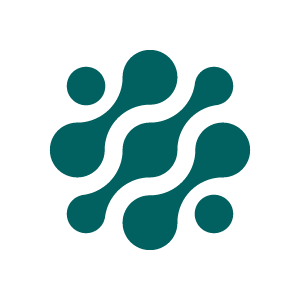Onify Helix 1.0.0 released
10 months ago by Robert Lundsten
Changelog for 1.0.0.
To upgrade to v1.0.0, run the following command in your custom Helix (app) repo:
npx giget "gh:onify/helix/apps/helix-app#v1.0.0" ./ --auth="<ONIFY_GITHUB_ACCESS_TOKEN>" --force --verbosev1.0.0
helix-app
helix-app-
Upgrade Notes
-
adds new VSCode Settings to enforce
LFline endings and use proper formatter for vue components. -
unifies
.prettierformatting config. -
Breaking Changes
- The new
HHelixLayoutcomponent has been introduced as the default layout for all pages. Review the implementation inapp.vueto ensure these changes integrate seamlessly with your application and do not introduce any unexpected issues. - We have updated our theming system to provide more precise and descriptive theme color names for styling components and pages. This change enhances clarity and consistency across the application. For details on the new theme color naming conventions, refer to the themepack files (e.g.,
helix.themepack.js).
- The new
-
Important Notes
- When first upgrading from our
0.XX.Xversions to this version, you may receive~100changes in your Source Control. Most will be due to files having different line endings and different template formatting for components. This issue has since been addressed in this version and should not occur in future upgrades. - Always remove the
package-lock.jsonfile before upgrading to avoid potential dependency conflicts. This ensures a clean installation of the required packages. - After upgrading, manually replace any
*version placeholders in yourpackage.jsonpertaining tohelixpackages (e.g@onify/helix-core,onify/helix-components, etc.) file with the correct version number (1.0.0in this case). This helps maintain consistency and avoids unexpected behavior. - If you are using custom configuration files (e.g.,
settings.yml,pages.yml,themes.yml), ensure you copy the relevant content from the*.org.*files provided in the1.0.0version. These files contain the latest updates and structure that should be reflected in your custom configurations. - Note that all example pages have undergone layout changes in this version. Please refer to
pages.org.ymlto see the changes applied to each example page
- When first upgrading from our
-
-
Features
- adds example page for notifications
- adds more strings
-
Improvements
- improves themes and styling
- improves accessibility
-
Fixes
- removes inject warning and unnecessary code
- removes missing props warning
- removes model not defined on instance warning
- removes multiple node ID console warning
- removes warning due to watch variable possibly being undefined
- removes warnings caused by deprecated vuetify structure
helix-core
helix-core-
Features
- implements settings sync for
useOSettings- this feature overrides local
helixsettings with API settings
- this feature overrides local
- adds more settings throughout
helix - adds realtime updates when changing
locale - enables saving of themes and settings mapping
- adds bulletins composable
- enables assigning of function to url param of
use-http-requestcomposable - adds new
preconditionparam touse-http-requestcomposable enabling conditional http requests
- implements settings sync for
-
Improvements
- improves themes handling
-
Fixes
- fixes
useOSettingsnot loading local settings if API settings are empty - fixes localization not working properly for production build
- fixes
helix-themes
helix-themes- Improvements
- Overhauls
helix.themepack.js
- Overhauls
helix-components
helix-components-
Features
- adds
h-navigation-menucomponent - adds
h-breadcrumbcomponent - adds
h-onify-logocomponent - adds
h-notification-drawercomponent - adds
h-notification-badgecomponent - adds
icon-modeprop toh-shortcut
- adds
-
Improvements
- improves
h-action-link- adds
target=_windowfeature and adds newh-action-linkexample
- adds
- improves
h-shortcuticons
- improves
-
Fixes
- fixes shortcuts, autocomplete search and
h-search-itemscomponent throwing bad request errors - fixes
custom_titlesetting and navigation menu
- fixes shortcuts, autocomplete search and
helix-pages
helix-pages-
Features
- adds
h-workspace.vuepage component - adds
h-workspaces-list.vuepage component - adds
h-helix-layoutlayout component
- adds
-
Fixes
- fixes styling issues affecting customer apps
helix-tools
helix-tools- Features
- adds
autodocscript for automatically generating documentation using GPT models inhelix-tools
- adds