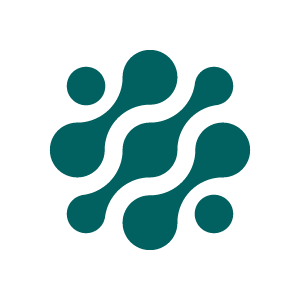Community
How do I exclude fields in workspace results?
How do I exclude (or include) fields in workspace results? I want to exclude a specific field in a specific workspace.
Feature request - workspace source
We would need an option on some workspaces to add include and exclude datasources, so that we could define what fields would we output in the results of the api query. Currently we are only able to access to the query part, but we would need the ability to optionally define include and exclude sources. Below is an example of elastic code what I understand that currently we can only modify in onify workspace the query part and there is no way to escape out of that to add the part _source that would have ability to define includes and excludes...
Two feature request - workspace and form
-
We would like to be able to prevent browsing to a hidden workspace that is not configured as a browseable, this still needs to be usable via the form lookup...
Currently if you have a hidden workspace and a form is not limited with roles, that form is usable to anyone via hidden workspace that has no roles set up. -
Option to list workspaces in form configuration which workspace is allowed to access to this form.
How to prevent some attribute not be able to be searched in a workspace?
This is actually not a question. I tried to figure out how to prevent some attribute not to be used in elastic search in a certain workspace. This is how my colleague Eetu Tarkamo figured it out. I was in the correct path and all he had to change in my faulty codeline was "attribute..keyword": "{{}}" to a correct value {{term}}...
Is it possible to customize Onify Workspaces individually?
Is it possible to change the appearance of the cards (and table list) on each Workspace separately? For example, to change the colors of checkbox only in one Workspace?