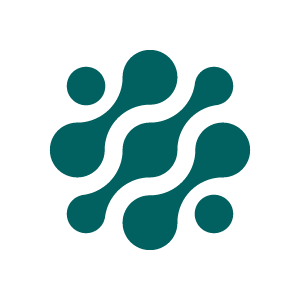Community
How do assign the user "system" to trigger all scheduled, timer triggered flows?
Thanks for adding
3 months ago by Dennis
How do I fix when index is in UNASSIGNED state?
When the API starts I get the following error:
3 months ago by Robert Lundsten
Can we find items which includes "my search string" in the middle of text, e g - find a search term which includes spaces?
Searching for *cloudportal*
/admin/items?term=*cloudportal*
will successfully find this word anywhere within any item.
Now i need to search in the same way but with a space between cloud and portal.
Searching for *cloud portal*
/admin/items?term=*cloud%20portal*
is the same as searching for cloud portal as
/admin/items?term=cloud%20portal
and will find items where _either_ cloud or portal exists.
Searching for "cloud portal"
/admin/items?term=%22cloud%20portal%22
will make it only find items where a field is exactly "cloud portal" with nothing before or after
So how can we search for the string "cloud portal", including the space, within another string, e g myString.includes("cloud portal")?
Searching for *"cloud portal"*
/admin/items?term=*%22cloud%20portal%22*
is not a valid syntax and finds all items
3 months ago by Dennis
How can I create a custom layout based on the Helix layout?
I want to create my own custom layout but do not want to create it from scratch. Can I somehow copy the default Helix layout and modify it?
8 months ago by Robert Lundsten
No href generated for mailto-links in itemTemplates.json
In itemTemplates.json this
9 months ago by Dennis
prepareDescription in itemTempalate.json
I want to move "item.description" from "subtitle1" to be within the accordion within "information".
10 months ago by Dennis
What makes some uploaded files have an id and some not?
Files that have an id I can access and get the contents of or delete through the api.
But files that does not have an id I can only list (as that endpoint do not require the id).
I try to compare the properties in them (expiresat, contentType, public, role etc) but can't find any logic that could explain it.
10 months ago by Dennis
Limit concurrent processes to Onify Node memory limitations
I use a wrapper to process items (often customers, but sometimes something else):
10 months ago by Dennis