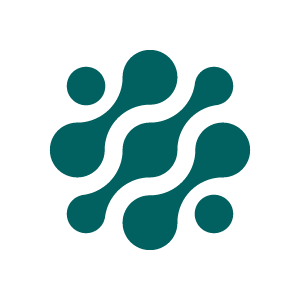Community
How to get Onify Settings value from /admin endpoint if it's type is 'password'?
I have problem with Onify settings. I have configured a setting to Onify with role 'admin' and with type 'password':
10 months ago by Vesa Jolkkonen
Access to non blocking sleep within Onifys sandboxed Node?
Onifys sandboxed Node unfortunately lacks quite a few native Node functions.
10 months ago by Dennis
Mutual TLS and Onify Flow
Hi! I have a question about mutual TLS and Onify Flow:
10 months ago by Linus Broms
Index flows can use old resource file instead of updated in up to 35 min after it is updated
Hi,
10 months ago by Dennis
Can’t get onifyElevatedApiRequest to work from a script task
- We have 39 settings at /admin/settings?term=role:flow
- Being logged in as a user with low priviliges I can get all 39 in a flow using the Connector with onifyElevatedApiRequest and role:flow on the endpoint my/config/settings.
- But when I try to do the same in a script task I only get the few settings that the user has access to by its real roles. I basically used the example at https://support.onify.co/discuss/615fdbb786f1fa006bde76cd but changed the endpoint. Then tried adding roles.
10 months ago by Dennis
How does Notifications work?
Just noticed in new Notifications feature in Onify Hub API 2.30.0. How does it work?
last year by Robert Lundsten
What should I consider when publishing Onify on the internet?"
We want to publish Onify on the internet. What should we consider regarding security and best practices?
last year by Lars Kennemark