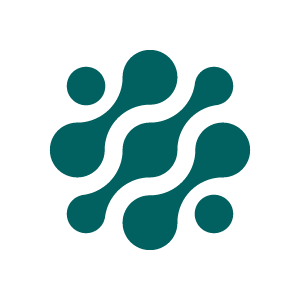Handlebars
Handlebars provides the power necessary to let you build semantic templates effectively with no frustration - and Onify supports this.
Full documentation to handlebars can be found at handlebarsjs.com.
Where do we support handlebars?
- Forms (title, description, webhook.*, notification.*, agenttask.*, process.*, meta.*)
- Bulletins (title, description, action.*)
- Workspaces (title, description, query, fields.*, help.*)
- Dashboards (title, description)
- Guides (title, description)
- Shortcuts (title, description, link)
Handlebars helpers
These handlebars functions can be used in form configuration, like this: {{toUpperCase submit.username}}. These helpers are case sensitive. Please also see block expressions: https://handlebarsjs.com/guide/block-helpers.html.
toUpperCasetoLowerCasegetArrayValuelist- Creates a HTML list from an arraycsv- Creates a string from an array and separate via comma (,)arraystringMatchbuildArraycheckArrayValuestringify- Creates a string from a json objectescapeParameterString- Escapes'and"chars from stringternary- Conditional operator (condition ? exprIfTrue : exprIfFalse)replace- Replace value in stringbase64- Encode/decode Base64 stringincludes- Check if array includes specific value (block helper)
Example: Use checkArrayValue to see if user has specific role
{{checkArrayValue user.role 'admin' '1' '0'}}Example: Use ternary to check if variable contains value or not
{{ternary user.settings.locale "Yes" "No"}}
{{ternary user.settings.locale user.settings.locale user.custom.locale}}Example: Replaces "C" with "c" in string
{{replace "ABC" "C" "c"}}Example: Encode string to base64
{{base64 "encode" "This is a test string"}}Example: Decode base64 string
{{base64 "decode" "VGhpcyBpcyBhIHRlc3Qgc3RyaW5n"}}Updated 5 months ago