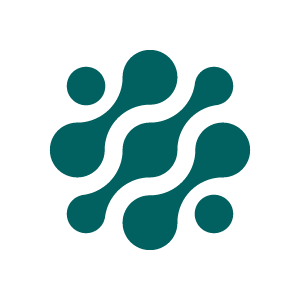Items
Items (are also known as Objects) can be eg. assets, users, services, products, systems, computers, groups, software, cost centers, invoices, etc. Every item can be role based and searchable within a specific workspace. Objects can also have related actions, cost, attachments or attributes.
Indexing items
The maximum size for an item is 100 mb and for attributes it is 32 Kb.
In Onify, we index items in these 3 ways:
- Full indexing - Get all items from data source
- Delta (updates) indexing - Get updated items from data source
- Single item indexing - Get specific item from data source
Indexing is best done via Connector but can also be index direct via our API. See API section below.
Configuration
Item templates
Item templates are templates that is used in different views when listing or viewing one or more items. The items templates are associated to a specific item type and can then be role based and also applied to different workspaces.
NOTE: You can also translate item templates, see Strings
Item templates for card view
You are able to change the way items are listed in the card view of the item results page by editing the /public/app/config/itemTemplates.json under resources.
Here is the default contents of itemTemplates.json:
{
"defaultitem" : [{
"color" : "#4a90e2",
"role" : [],
"order" : 100,
"showActions" : 1,
"workspace" : [],
"mapping" : {
"title" : "{{item.name}}",
"key" : "{{item.key}}",
"action" : "item.action | prepareAction : item.key",
"tag" : "item.tag | prepareFilter : 'tag'",
"image": "{{item.icon}}",
"subtitle1" : "{{item.description}}",
"status" : "item.status ? \"item.status | prepareFilter : 'status'\" : ''",
"bulkSupport" : "item.cost.cart ? \"true\" : \"item.action | checkBulkSupport\"",
"subtitle2" : "item.owner | prepareFilter : 'owner'",
"attachment" : "item.attachment | getField",
"information" : [{
"type" : "filter",
"name" : "Attribute",
"value" : "item.attribute | prepareFilter : 'attribute'"
}
]
}
}
]
}Element types/templates
Here are the different element types that can be used in the itemTemplates.json.
Card settings
color- Color for the item card left barrole- Role that has access to this item template. Is an array. If empty, view is valid for all roles.order- Order (priority) to show the item template of the if it matches multiple roles or workspaces. From high to low.showActions- If actions should be visible (1 = yes, 0 = no)showMore- If card should be expanded when listed (1 = yes, 0 = no)workspace- Which workspaces that this template should be valid for. Is an array. If empty, view is valid for all workspaces.partialsTemplates- Set custom partials templates. Is an array.
Mapping elements
Here we map data from each item into elements.
title- Title for the cardkey- The unique keyaction- Actions to to be visibletag- Tagsimage- Image/iconsubtitle1- Subtitle 1subtitle2- Subtitle 2status- Status to show for the itembulkSupport- If we should show the checkbox for bulk supportattachment- List attachments for the iteminformation- List all or specific attributes for the item, see more details belowcustomAttribute- List custom attributes, see more details belowadditionalinfo- Additional information to put in the auto complete search result on the workspace homepagecustomClass- Custom CSS class for the item cardhtmlTemplate- Specify custom html templateautocompleteHtmlTemplate- Specify custom html template for autocomplete search on workspace homepage
Advanced mapping functions
prepareAction- Prepare list of actionsprepareFilter- Prepare filteruppercaseField- Convert value to uppercasecheckBulkSupport- Check if action support bulk selectiondateFormat- Format date (eg.{{item.attribute.approved_date | dateFormat : 'YYYY-MM-DD HH:mm'}})
Attribute (information field) element types
You can either list all attributes or specify specific attributes. If you want to list all attributes, here is an example:
"information" : [{
"type" : "filter",
"name" : "Attribute",
"value" : "item.attribute | prepareFilter : 'attribute'"
}
]If you want to list specific attributes, you can use these types of elements
text- List attribute as plain textlink- Add a link for the attributefilter- Ability to filter items based on with same value
Here are some examples:
{
"name" : "Email",
"type" : "link",
"link" : "mailto:{{item.attribute.email}}",
"value" : "{{item.attribute.email}}"
},
{
"name" : "Mobile phone",
"type" : "link",
"link" : "tel:{{item.attribute.mobilephone}}",
"value" : "{{item.attribute.mobilephone}}"
},
{
"name" : "Company",
"type" : "filter",
"value" : "{{item.attribute.company}}"
},
{
"name" : "User type",
"type" : "filter",
"value" : "{{item.attribute.user_type}}"
},
{
"name" : "Last failed login",
"value" : "{{item.attribute.lastfailedlogin_ad | dateFormat : 'YYYY-MM-DD HH:mm'}}"
},
Custom attributes section (customAttribute)
You can create your own custom attribute section like this:
"customAttribute" : {
"name" : " {{t '_itemcard.headers.compatibility'}}",
"fields" : [{
"name" : "{{t 'itemcard.attribute.compatible_with'}}",
"color" : "#e5eaed",
"value" : "{{item.attribute._compatible_with}}"
}]
}
Tooltips
We can also add tooltips to both field name and value like this:
{
"name": "serial_number",
"tooltip": "Serial Number of the computer",
"value": "{{item.attribute.serial_number}}"
},
{
"type" : "filter",
"name": "manufacturer",
"tooltip": "Manufacturer of the asset",
"value": "{{item.attribute.manufacturer}}",
"value_details": "{{item.attribute.manufacturer_details}}"
},The tooltip is used when user hovers over the name and value_details is used when user hover over value.
Examples
Here are som examples for itemTemplates.json
"costcenter" : [{
"color" : "item.attribute._vip ? '#621158' : '#96BA3C'",
"role" : [],
"order" : 100,
"showActions" : 1,
"workspace" : [],
"mapping" : {
"title" : "{{item.name}}",
"key" : "{{item.key}}",
"action" : "item.action | prepareAction : item.key",
"tag" : "item.tag | prepareFilter : 'tag'",
"image": "{{item.icon}}",
"subtitle1" : "{{item.attribute.manager}}",
"subtitle2" : "{{item.attribute.tagline}}",
"bulkSupport" : "item.cost.cart ? \"true\" : \"item.action | checkBulkSupport\"",
"attachment" : "item.attachment | getField",
"information" : [
{
"name" : "{{t '_itemcard_manager'}}",
"type" : "filter",
"value" : "{{item.attribute.manager}}"
},{
"name" : "{{t '_itemcard_manager_email'}}",
"type" : "link",
"link" : "mailto:{{item.attribute.manager_mail}}",
"value" : "{{item.attribute.manager_mail}}"
},
{
"name" : "{{t '_itemcard_organization_name'}}",
"type" : "filter",
"value" : "{{item.attribute.org_name}}"
},
{
"name" : "{{t '_itemcard_organization_number'}}",
"type" : "filter",
"value" : "{{item.attribute.org_number}}"
},
{
"name" : "{{t '_itemcard_client'}}",
"type" : "filter",
"value" : "{{item.attribute.client}}"
}
]
}
}
] "product" : [{
"color" : "{{item-color}}",
"role" : [],
"order" : 1,
"showActions" : 1,
"workspace" : [],
"mapping" : {
"title" : "{{item.name}}",
"key" : "{{item.key}}",
"action" : "item.action | prepareAction : item.key",
"tag" : "item.tag | prepareFilter : 'tag'",
"image" : "{{item.icon}}",
"subtitle1" : "{{item.description}}",
"subtitle2" : "(item.cost && item.cost.subscription && item.cost.price) ? '{{item.cost.price}} kr/month' : '{{item.cost.price}} kr'",
"bulkSupport" : "item.action | checkBulkSupport",
"information" : [
{
"name" : "Category",
"type" : "filter",
"value" : "{{item.attribute.category}}"
},
{
"name" : "Articlenumber",
"value" : "{{item.attribute.articlenumber}}"
}
],
"customAttribute" : {
"name" : "Details",
"fields" : [{
"name" : "Picture",
"type" : "attribute",
"color" : "#ffffff",
"value" : "<img src=/images/products/{{item.attribute.image}}>"
}
]
}
}
}Advanced examples
You also have the ability to use javascript features to customize the outcome:
...
"color" : "item.status == 'new' ? '#4a90e2': (item.status == 'installable' ? '#4a90e2' : (item.status == 'declined' ? '#e5053a' : '#96BA3C'))",
......
"title" : "item.status == 'installable' || item.status == 'installed' ? (item.attribute.dustin_id ? item.attribute.dustin_id + ' [' + item.attribute.ticket + ']' : item.attribute.ticket) : (item.attribute.ticket + ' ' + item.name)"
......
"tag": "item.status == 'installed' ? \"item.tag | filter : '!installed' | filter : '!accepted' | filter : '!sent' | filter : '!dispatched' | prepareFilter : 'tag'\" : ''"
......
"title" : "item.attribute.dustin_id ? item.attribute.dustin_id + ' [' + item.name + ']' : item.name",
...Item templates for table view
You are able to change the way items are listed in the table view of the item results page by editing the /public/app/config/tableTemplates.json under resources.
Here is the default contents of tableTemplates.json:
{
"_default": [
{
"role": [],
"order": 100,
"workspace": [],
"tableHeader": "_default/header",
"tableRow": "_default/row",
"tableFooter": "_default/footer",
"columns": [
{
"name": "",
"template": "bulksupport",
"type": "bulksupport",
"value": "item.cost.cart ? \"true\" : \"item.action | checkBulkSupport\""
},
{
"name": "",
"template": "image",
"type": "image",
"value": "{{item.icon}}"
},
{
"name": "<%app.name%>",
"value": "{{item.name}}"
},
{
"name": "<%app.owner%>",
"template": "link",
"type": "link",
"link": "/workspace/{{item.workspace}}/search?term={{item.owner}}",
"value": "{{item.owner}}",
"target": "_blank"
},
{
"name": "<%app.status%>",
"template": "status",
"type": "status",
"value": "item.status ? \"item.status | prepareFilter : 'status'\" : ''",
"class": "{{item.status | slugify}}"
},
{
"name": "<%app.tags%>",
"template": "tags",
"type": "tag",
"value": "item.tag | prepareFilter : 'tag'"
},
{
"name": "<%app.actions%>",
"template": "actions",
"type": "action",
"value": "item.action | prepareAction : item.key"
}
]
}
]
}Element types/templates
Link
name- Name of the columntemplate- Template to uselink- link valuevalue- variable ({{item.owner}}) or stringtarget- link target
Example: Link with translated name that opens in new window
{
"type": "link",
"name": "<%app.owner%>",
"template": "link",
"link": "/workspace/{{item.workspace}}/search?term={{item.owner}}",
"value": "{{item.owner}}",
"target": "_blank"
}Tag
name- Name of the columntemplate- Template to usevalue- array of strings or object
Example: List tags and able to filter
{
"type": "tag",
"name": "<%app.tags%>",
"template": "tags",
"value": "item.tag | prepareFilter : 'tag'"
}Status
name- Name of the columntemplate- Template to usevalue- stringclass- variable or string
Example: Filter by status and add custom css class
{
"name": "Status",
"template": "status",
"type": "status",
"value": "item.status ? \"item.status | prepareFilter : 'status'\" : ''",
"class": "{{item.status | slugify}}"
}Actions
name- Name of the columntemplate- Template to usevalue- string
Example: List actions and support filtering
{
"name": "<%app.actions%>",
"template": "actions",
"type": "action",
"value": "item.action | prepareAction : item.key"
}Element type action is used only for actions doesn't have other options.
Examples
{
"_default": [
{
"role": [],
"order": 2,
"workspace": [],
"tableHeader": "_default/header",
"tableRow": "_default/row",
"tableFooter": "_default/footer",
"columns": [
{
"name": "",
"template": "image",
"type": "image",
"value": "{{item.icon}}"
},
{
"name": "<%app.name%>",
"value": "{{item.name}}"
},
{
"name": "<%app.owner%>",
"template": "link",
"type": "link",
"link": "/workspace/{{item.workspace}}/search?term={{item.owner}}",
"value": "{{item.owner}}",
"target": "_blank"
},
{
"name": "<%app.status%>",
"template": "status",
"type": "status",
"value": "item.status ? \"item.status | prepareFilter : 'status'\" : ''",
"class": "{{item.status | slugify}}"
},
{
"name": "<%app.tags%>",
"template": "tags",
"type": "tag",
"value": "item.tag | prepareFilter : 'tag'"
},
{
"name": "<%app.actions%>",
"template": "actions",
"type": "action",
"value": "item.action | prepareAction : item.key"
}
]
},
{
"role": ["managers"],
"order": 1,
"workspace": ["manager"],
"tableHeader": "_default/header",
"tableRow": "_default/row",
"tableFooter": "_default/footer",
"columns": [
{
"name": "",
"template": "image",
"type": "image",
"value": "{{item.icon}}"
},
{
"name": "<%app.name%>",
"value": "{{item.name}}"
},
{
"name": "{{t '_itemtemplate_organization_number'}}",
"template": "tags",
"type": "filter",
"value": "item.attribute.org_number ? \"item.attribute.org_number | prepareFilter : 'attribute.org_number'\" : ''"
},
{
"name": "{{t '_itemtemplate_client'}}",
"template": "tags",
"type": "filter",
"value": "item.attribute.client ? \"item.attribute.client | prepareFilter : 'attribute.client'\" : ''"
},
{
"name": "{{t '_itemtemplate_cost_total'}}",
"value": "{{item.attribute.services_total_cost}}"
},
{
"name": "{{t '_itemtemplate_actions'}}",
"template": "actions",
"type": "action",
"value": "item.action | prepareAction : item.key"
}
]
}
],
"user": [
{
"role": ["managers"],
"order": 100,
"workspace": ["manager"],
"tableHeader": "_default/header",
"tableRow": "_default/row",
"tableFooter": "_default/footer",
"columns": [
{
"name": "",
"template": "image",
"type": "image",
"value": "{{item.icon}}"
},
{
"name": "<%app.name%>",
"value": "{{item.name}}"
},
{
"name": "{{t '_itemtemplate_title'}}",
"template": "tags",
"type": "filter",
"value": "item.attribute.title ? \"item.attribute.title | prepareFilter : 'attribute.title'\" : ''"
},
{
"name": "{{t '_itemtemplate_user_email'}}",
"template": "link",
"type": "link",
"link": "mailto:{{item.attribute.email}}",
"value": "{{item.attribute.email}}"
},
{
"name": "{{t '_itemtemplate_user_employee_type'}}",
"template": "tags",
"type": "filter",
"value": "item.attribute.type_agresso ? \"item.attribute.type_agresso | prepareFilter : 'attribute.type_agresso'\" : ''"
},
{
"name": "{{t '_itemtemplate_company'}}",
"template": "tags",
"type": "filter",
"value": "item.attribute.company ? \"item.attribute.company | prepareFilter : 'attribute.company'\" : ''"
},
{
"name": "{{t '_itemtemplate_user_type'}}",
"template": "tags",
"type": "filter",
"value": "item.attribute.user_type ? \"item.attribute.user_type | prepareFilter : 'attribute.user_type'\" : ''"
},
{
"name": "{{t '_itemtemplate_organization_number'}}",
"template": "tags",
"type": "filter",
"value": "{{item.attribute.org_number}}"
},
{
"name": "{{t '_itemtemplate_client'}}",
"template": "tags",
"type": "filter",
"value": "item.attribute.client ? \"item.attribute.client | prepareFilter : 'attribute.client'\" : ''"
},
{
"name": "{{t '_itemtemplate_cost'}}",
"value": "{{item.attribute.services_total_cost}}"
},
{
"name": "{{t '_itemtemplate_actions'}}",
"template": "actions",
"type": "action",
"value": "item.action | prepareAction : item.key"
}
]
}
],
"costcenter": [
{
"role": ["managers"],
"order": 200,
"workspace": ["manager"],
"tableHeader": "_default/header",
"tableRow": "_default/row",
"tableFooter": "_default/footer",
"columns": [
{
"name": "",
"template": "image",
"type": "image",
"value": "{{item.icon}}"
},
{
"name": "{{t '_itemtemplate_organization_name'}}",
"template": "tags",
"type": "filter",
"value": "item.attribute.org_name ? \"item.attribute.org_name | prepareFilter : 'attribute.org_name'\" : ''"
},
{
"name": "{{t '_itemtemplate_owner'}}",
"template": "tags",
"type": "filter",
"value": "item.attribute.manager_department ? \"item.attribute.manager_department | prepareFilter : 'attribute.manager_department'\" : ''"
},
{
"name": "{{t '_itemtemplate_manager'}}",
"template": "tags",
"type": "filter",
"value": "item.attribute.manager ? \"item.attribute.manager | prepareFilter : 'attribute.manager'\" : ''"
},
{
"name": "{{t '_itemtemplate_manager_email'}}",
"template": "link",
"type": "link",
"link": "mailto:{{item.attribute.manager_mail}}",
"value": "{{item.attribute.manager_mail}}"
},
{
"name": "{{t '_itemtemplate_organization_number'}}",
"template": "tags",
"type": "filter",
"value": "item.attribute.org_number ? \"item.attribute.org_number | prepareFilter : 'attribute.org_number'\" : ''"
},
{
"name": "{{t '_itemtemplate_client'}}",
"template": "tags",
"type": "filter",
"value": "item.attribute.client ? \"item.attribute.client | prepareFilter : 'attribute.client'\" : ''"
},
{
"name": "{{t '_itemtemplate_cost_total'}}",
"value": "{{item.attribute.services_total_cost}}"
},
{
"name": "{{t '_itemtemplate_actions'}}",
"template": "actions",
"type": "action",
"value": "item.action | prepareAction : item.key"
}
]
}
]
}
API endpoints
- Admin endpoints: https://support.onify.co/reference#items-2
- My endpoints: https://support.onify.co/reference#items-1
Updated 5 months ago